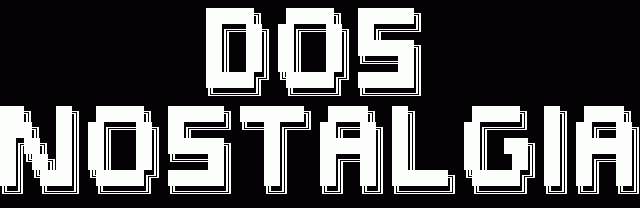My DosBox Configuration
As I have mentioned before I play and record my games in DosBox, the most wonderful IBM PC MS-DOS emulator. It’s fast, very compatible and configurable in many ways. I love it. Now, most people use different front ends to run the games (like the great D-Fend Reloaded), I on the other hand want my experience to be complete, so I emulate a dos machine that I would be happy with. I’ve edited my dosbox.conf file to match my liking and now I rarely touch it (and occasional game can be more specific to the hardware and I actually have to go and change my configuration, but those times are few and far between). So I’ve decided to share with you my changes to the default config file. I’m going to leave out the parameters if I’ve never changed the default value. Ok, here goes:
fullscreen=true
fulldouble=true
ullresolution=1280x768
windowresolution=original
output=ddraw
priority=highest,pause
Well, that’s full screen autostart, double buffering, my tv’s resolution (I have an old hd tv that’s 1080i that my computer is plugged in to. Does the job aspect-wise because most of the games I play are in 320×200). Original resolution in windowed mode. Direct Draw for the output, seems to be faster than anything else, although in hardware accelerated mode you get a bit of smoothing which I don’t really like, if it’s set to “overlay” you get your original resolution stretched if you have no scaler set (more on that later).
machine=vesa_nolfb
memsize=32
“vesa_nolfb” seems to be the most compatible with the few high resolution I play, so I leave it at that. And 32 megabytes of memory is more than an old game will ever need.
frameskip=0
aspect=true
scaler=none
I’ve been told that setting frameskip to 1 speeds things up a bit at no frame rate loss, but I just leave it at zero. Because my tv is 16×9 I don’t need to worry much about aspect ratio, but I set mine to “true” just to get it closer to what it would really look like (forgot to do that for the Full Throttle review though). If you set it to “true” then you need to make sure that your output is set to one of the hardware accelerated mode (ddraw or opengl), otherwise things get kind of slow. And my scaler is set to none because I like to see pixels and don’t want my retro visuals altered. And because I think that scalers look stupid and don’t make anything look any better.
core=dynamic
cputype=auto
cycles=max
These seems to be the optimal settings for speed, everything runs really smoothly. Since I prefer to emulate a machine, rather than tweak my config for specific games, this seems to work quite well.
sbtype=sb16
sbbase=220
irq=7
dma=1
hdma=5
This is my soundblaster configuration just because my favorite old dos machine has the same configuration, so when I do my sound setup for game I don’t need to think about it, I just set the setting to what I’ve been used to for the past 15 years.
xms=true
ems=true
umb=true
Many of the later games require those and I never really had any compatibility problems. Everything else is pretty much on default or disabled (like joysticks, serial connection or ipx). But I have a bunch of stuff in the autoexec section:
mount C .\hdd\ -freesize 250
mount A .\adrive\ -t floppy
mount D j:\ -t cdrom
cls
c:
autoexec.bat
I mount a folder as a hard drive with 250 megs of free space, a floppy drive (for installations), and a cd-rom from my virtual drive (I would mount a cd-rom with different parameters depending on the operating system I use). And then I let my local autoexec.bat take over which basically sets up a bunch of environmental variables (PATH, BLASTER, etc.) and starts Norton Commander for me.
Well, that’s it, nothing fancy. Please comment if you use DosBox differently and if you have any suggestions for me on how to speed things up a little (all my computers are not that up to date hardware-wise). And next time I’ll tell you how to install Windows 3.1 on DosBox and that’s the configuration I’m going to be using.
P.S.
Meanwhile, why don’t you follow me on twitter @dosnostalgic